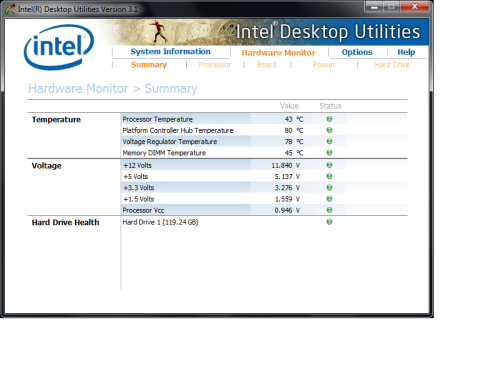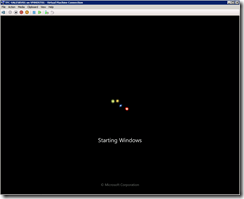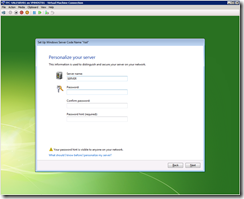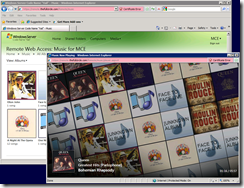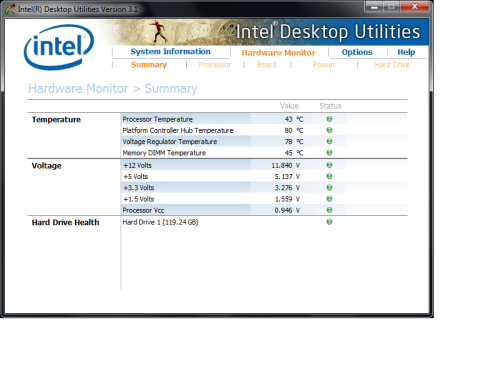Something we rarely talk about on the blog but enthuse and evangilise to many is Windows Media Center. I’ve been building and using Media Center for our primary entertainment system since the days of Window XP Media Center Edition beta’s c.2002-03.
I’ve built several systems for various friends and family over the years, but when our main home media center based on a Shuttle SG36M died due to a PSU failure (also took out the motherboard – a bummer!), it was time to be looking for a new machine (the brightside to the failure I guess! ;-))
As a long time listener of Ian Dixon’s podcast at http://thedigitallifestyle.com I’d heard of Tranquil (http://www.tranquilpc.co.uk) who are based in Manchester. Tranquil produce fanless pieces of highend exotica covering Media Centers, Home Servers, and powerful new Intel i5 based PC’s…
Now Tranquil don’t produce ‘cheap’ kit and fortunately I’m a believer in ‘buy cheap, buy twice’ so £459 + VAT later I’d ordered the ixL i5 Power PC with an Intel i5-650 (and a CD/DVD optical drive).
I got my order in late on Tuesday, and this morning a very nice looking box arrived..
..with a complimentary Boost bar! – how they knew my hangover needed a sugar fix I don’t know, but the experience certainly started great! 🙂

Over the weekend I’m looking forward to getting a couple of gigs of 1066Mhz RAM, a Corsair 128GB SSD, and my Hauppauge dual DVB-T in there and seeing how she flys with some test builds.. likely Win7 32-bit and Windows Server 2008 R2 (for testing as a Hyper-V platform plus 64-bit driver support), but first work and clients to see… 😦
Returning at the weekend for my first test built I grabbed a copy of Windows 7 Ultimate (32-bit) which installed painlessly enough, but did list the following as needy of drivers:
Display adapter driver – http://downloadcenter.intel.com/Detail_Desc.aspx?agr=Y&ProdId=3144&DwnldID=19099&lang=eng
Ethernet (network) driver – http://downloadcenter.intel.com/download.aspx?url=/19059/a08/PROWin32.exe&DwnldId=19059&lang=eng
PCI Serial Port –
PCI Simple Communications Controller (read IR RX) –
With no documentation or driver media in the box, if you’ve ordered anything but a pre-built system you will need to go and find driver support from the web, however as the sytem is based on a current Intel desktop motherboard, the Intel® Desktop Board DH57JG, this is a fairly trivial task.
A visit to http://www.intel.com/products/desktop/motherboards/dh57jg/dh57jg-overview.htm will get you covered with 32 & 64-bit drivers for Windows 7, Vista, XP Pro, plus 32-bit for XP Home, and even Windows XP Media Center Edition (one day I might restore an image of XPMCE as I still have the Compaq D510 SSF PC I used in the first builds back in 2002-3!).
Going for the lazy option I grabbed the network driver first so I could let Windows Update do its worst on the rest – 35 updates later, inc. Intel HD Graphics (Intel listed 15.17.4.2119 as , Microsoft Update provided 8.15.10.2119 – the last digits being significant, the same) and a restart resulted in still needing the PCI Serial Port & Communications Controller (likely the same driver)
At the same time, I’d recommend:
http://www.intel.com/p/en_US/support/highlights/dsktpboards/dh57jg – which includes a link to Automatically detect and update drivers and software
http://www.intel.com/support/detect.htm (the really lazy option – but it works really well, after I’d been struggling getting the audio outputs to work, bar SPDIF)
http://www.intel.com/design/motherbd/software/dolby/index.htm
Chipset: Intel® Chipset Device Software for Intel® Desktop Boards – http://downloadcenter.intel.com/Detail_Desc.aspx?agr=Y&DwnldID=10884&lang=eng
(this one may also address the PCI Simple Communications Controller / IR reciever, but I’m having no luck just yet…)
Intel® Desktop Utilities for 4 & 5 Series Desktop Boards – http://downloadcenter.intel.com/Detail_Desc.aspx?agr=Y&DwnldID=18934&lang=eng
Intel® HD Graphics Driver for Windows* Vista and Windows* 7 15.17.7.2141 – http://downloadcenter.intel.com/Detail_Desc.aspx?agr=Y&ProdId=3144&DwnldID=19099&lang=eng
Audio: Realtek* ALC Audio Driver – http://downloadcenter.intel.com/Detail_Desc.aspx?DwnldID=19018
I mentioned performance updates coming soon, on Windows 7 32-bit with the above drivers the Performance Information and Tools (Windows Experience Index) gave a rating of 4.8, comprised of:
Processor: 6.9
Memory: 5.5
Graphics: 4.8
Gaming graphics: 5.3
Primary hard disk: 5.9
Thermal performance and other hardware monitors curtousy of the Intel Hardware Monitor application: